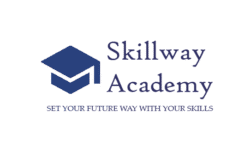CMS Web Design with WordPress Course
Design Stunning, Professional Websites — No Coding Required

Skillway Academy CMS Web Design (WordPress) Certification Course provides hands-on training, real-world scenarios, and expert guidance to make you job-ready
Tools We Cover

Who Is This Course For?
Complete beginners with no coding experience
Freelancers & aspiring web designers
Small business owners and startup founders
Bloggers, content creators & marketers
Students looking for a creative tech skill
Course Features
100% Online & Beginner-Friendly
Step-by-Step Video Tutorials
Live Practice Sessions (Optional)
Access to Premium Plugins & Templates
Project-Based Learning
Certification on Completion
Free Hosting (for practice purposes)
Support via Community & Mentors
Course Duration 4 to 6 Weeks | Learn at Your Own Pace | Lifetime Access
Certification Earn a Skillway Academy Certificate in CMS Web Design (WordPress)—recognized by clients, startups, and agencies looking for website builders and designers.
What You'll Learn
Selecting themes: Free vs Premium
Page builders: Gutenberg, Elementor & others
Customizing layouts, headers, footers, and menus
Using widgets and plugins for added functionality
WordPress Basics
What is a CMS and why WordPress?
How to choose and register a domain
Hosting setup and installing WordPress
🎨 Website Design & Customization
📝 Content Management
Creating pages and posts
Managing images, galleries, and media
Building blog and service sections
Best practices for layout and readability
🛡️ Site Functionality & Optimization
Essential plugins (SEO, security, backups, forms)
Mobile responsiveness and speed optimization
Integrating contact forms, social media, and maps
Setting up eCommerce (WooCommerce basics)
🚀 Going Live
Domain pointing and site migration
Launch checklist
Basic SEO setup and Google indexing
Ongoing maintenance tips
FAQ'S
Frequently asked questions
Exercitation dolore reprehenderit fugi.
Not at all! This course is designed for non-technical beginners. You’ll learn to build and manage websites using WordPress’s visual tools and user-friendly interface—no coding required.
The course typically takes 6 months to complete. You can go at your own pace, and you’ll have lifetime access to all course materials.
Reach Us: Skillway Academy through:
Email: info@skillwayacademy.in
Phone: Contact numbers provided on the +917980991726
Online Form: Use the contact form available on their website Contact Us for inquiries.
WordPress is a powerful Content Management System (CMS) used by over 40% of websites globally. Learning WordPress allows you to build websites for blogs, businesses, portfolios, eCommerce stores, and more—quickly and affordably.
Yes! You’ll build at least one fully functional website from start to finish, including pages, menus, forms, images, and more. You’ll also complete assignments that simulate real-world design projects.
Yes! Upon successful completion of all modules and the capstone project, you’ll receive a Certificate of Completion that you can add to your resume and LinkedIn profile.
Skillway Academy accepts various payment methods, including:
Online Payments: Credit/Debit cards, Net Banking
Bank Transfers: Details provided upon request
Offline Payments: Cash or Cheque at the academy
For specific payment instructions, please refer to the Skillway Academy website or contact their support team.
Enrollment can be completed through:
Online Registration: Fill out the enrollment form available on the Skillway Academy website.
Direct Contact: Reach out via email or phone to express your interest and receive assistance.